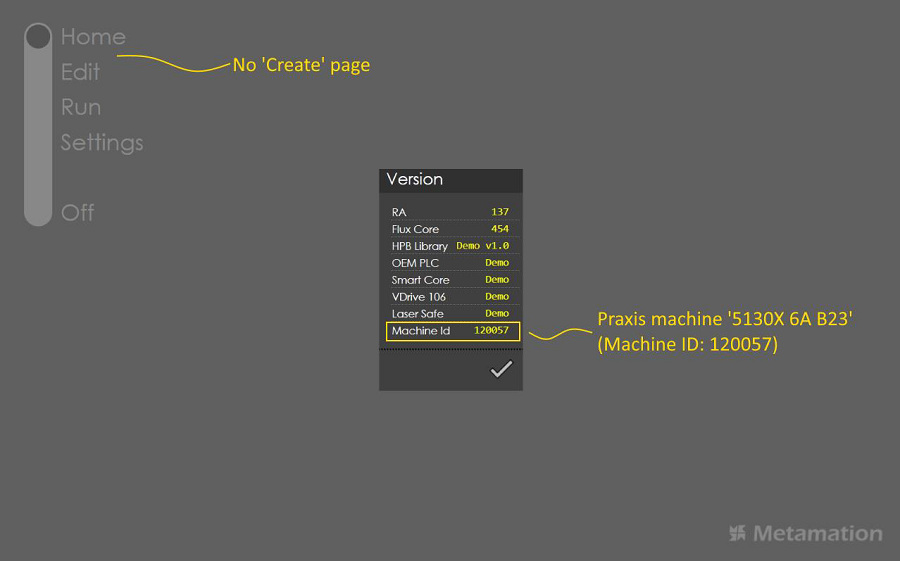Right Angle Link
Setting up Praxis-RA link
-
Download RA setup and install RightAngle standalone first.
-
Activate RA (please contact Praxis/RA support team for a RA license) and make sure you can import a sample part (you can find RA samples in C:\ProgramData\Metamation\RA\Samples folder).
-
Install Praxis with RightAngle Link.
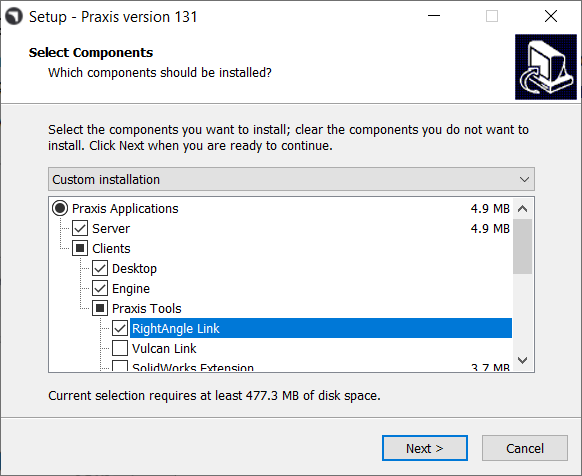
-
Launch Praxis to complete the setup.
-
Launch RA and click on the Metamation logo at the bottom-right. Notice the Praxis machine in the Version dialog. Also notice that there is no Create page in the Praxis mode.